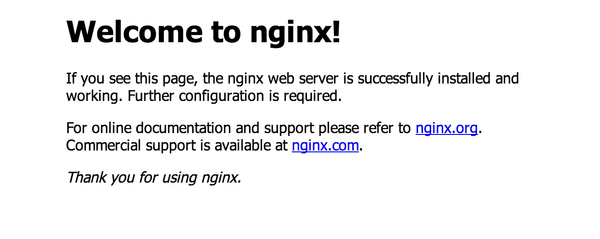Your mini-Heroku with Dokku and DokkufyAugust 5th, 2014Cristiano Betta4 minute read
I've always enjoyed Heroku but there are plenty of reasons both monetary and practical not to use it. I always liked the deployment method through Git though.
So this weekend at LeedsHack I started to look into Dokku, an open source mini-Heroku powered by Docker, Buildstep and some other bits that share infrastructure elements with Heroku.
I found the installation rather tedious and as this was a hackathon I decided to create something simpler.
Introducing Dokkufy
Dokkufy is a Ruby gem that makes it super simple to set up your own mini-Heroku on your own server.
Simply install with a swift gem install dokkufy and you're ready to "dokkufy" both your server and your app.
Part 1: Dokkufying your server
Dokku only works with Ubuntu 12.04 and 14.04 server, so go get one of those images and boot up a server.
Then on your local machine run:
dokkufy server
> Server hostname or IP: ppd.io
> Username on server: cbetta
> Desired root domain (e.g. example.com): ppd.io
> ...As you can see this will ask you for a few details: server name or IP, username, and the eventual server domain to run all apps under. After a few minutes, depending on your broadband speeds, you will have a Dokku server ready do go.
Open up your server's domain or IP in a browser and voila!
Part 2a: Dokkufying your app
Now that we have a Dokku server ready to go it's time to prepare your app.
I used the Heroku Node JS sample app for my example.
cd node-js-sample
dokkufy app
> Server hostname or IP: ppd.io
> Dokku username on server [dokku]:
> Using dokku@ppd.io:node-js-sample
> Setting git remote
> Writing .dokkurc
> You can now push your app using `git push dokku master`As you can see this simply asks for the details of your server and then adds a Git remote and writes a .dokkurc file to your app.
Now do a git push dokku master and you will see your app deployed.
git push dokku master
> Counting objects: 4, done.
> Delta compression using up to 8 threads.
> Compressing objects: 100% (2/2), done.
> Writing objects: 100% (3/3), 307 bytes | 0 bytes/s, done.
> Total 3 (delta 1), reused 0 (delta 0)
> -----> Cleaning up ...
> remote: Cloning into '/tmp/tmp.mTjJcRME5f'...
> -----> Building node-js-sample ...
> remote: done.
> remote: HEAD is now at 961aa4a... Adds dokkurc file
> Node.js app detected
> -----> Requested node range: 0.10.x
> -----> Resolved node version: 0.10.30
> -----> Downloading and installing node
> -----> Restoring node_modules directory from cache
> -----> Pruning cached dependencies not specified in package.json
> -----> Writing a custom .npmrc to circumvent npm bugs
> -----> Installing dependencies
> -----> Caching node_modules directory for future builds
> -----> Cleaning up node-gyp and npm artifacts
> -----> No Procfile found; Adding npm start to new Procfile
> -----> Building runtime environment
> -----> Discovering process types
> Procfile declares types -> web
> -----> Releasing node-js-sample ...
> -----> Deploying node-js-sample ...
> =====> Application deployed:
> http://node-js-sample.ppd.io
>
> To dokku@ppd.io:node-js-sample
> 97a7c5c..961aa4a master -> masterDokku will automatically create your project for you on first push and deploy your app to a subdomain of your chosen domain. In this case we deployed our app to http://node-js-sample.ppd.io.
Part 2b: Controlling Dokku
When you install Dokku on your server it gives you some handy commands. Sadly to run those from your local machine you need to perform some ssh-fu.
So to make this easier Dokkufy also comes with a local dokku command. You can use this command in any dokkufied app that has a .dokkurc file. It will automatically use that file to infer the remote server details and your app name.
dokku help
> backup:export [file] Export dokku configuration files
> backup:import [file] Import dokku configuration files
> config display the config vars for an app
> config:get KEY display a config value for an app
> config:set KEY1=VALUE1 [KEY2=VALUE2 ...] set one or more config vars
> config:unset KEY1 [KEY2 ...] unset one or more config vars
> delete Delete an application
> help Print the list of commands
> logs [-t] Show the last logs for an application (-t follows)
> plugins-install Install active plugins
> plugins Print active plugins
> run <cmd> Run a command in the environment of an application
> url Show the URL for an application
> version Print dokku's versionSome final notes
That's it for Dokkufy. I recommend running dokkufy help to see how you can explore and install plugins to install things like Postgres, Redis, and other features on your machine.
I also want to thank the awesome Jeff Lindsay for his work on Dokku and I want to highlight what seems to be the next iteration of Dokku: Flynn.